
Most Effective Method to Repair Corrupted Excel File with Wondershare Repairit
Among all computer programs, Microsoft Excel is one of the most important because it plays a significant role in many sectors. It is an excellent software application used in many business activities, classwork, and personal data. As Excel files are prevalent and used by most people, we all have faced data deleting or corrupting issues while handling this software application. It is losing data which is very miserable. It causes data loss and wastes our time organizing Excel files. So, without wasting time, let’s discuss how to repair corrupted excel file using the best and most workable repair tool, Wondershare Repairit.
The causes of Excel File Corruption
Do you know why Excel files get corrupted? There are numerous reasons behind Excel file corruption. Knowing some common reasons can help us mark the problem and find corresponding solutions to repair a corrupted Excel file. You can visit https://www.sodapdf.com/it/modificare-pdf/ for support.
- Unexpected power shutdown: Casually computer shutdown occurs due to a power outage or system crash. When using the file but suddenly gets unexpected power shutdown, it may get corrupt data file.
- Virus or malware attack: Virus or malware also corrupts excel file and make the system abrupt.
- Excel File crashes: If you haven’t updated your excel app or missing some important update, your software is corrupt easily.
- Damaged of a hard drive: If you haven’t optimized your hard drive, your disk may have some bad sectors, which can damage your excel files at the end.
- File transferring problem: Excel files can also get corrupt for transferring files from one location to another.
- Other common reasons: Besides the above reasons, even a third-party application, any insecure plugin, forceful conversion of the excel file, or any other reason can also cause these problems and corrupt excel files.
Common Ways to Recover Excel File Corruption
You need not panic as there are various ways to recover data from corrupt or damaged Excel files. Just follow this way:
- Using Auto Recover feature: You can use Microsoft Excel in-built auto recoverfeature to repair Excel files and recover the stored data. It saves your data from unexpected corruption.
- Restore a corrupted Excel file from an older version:
The workbook may have a regular copy in the window’s former versions. If the Excel file is corrupt, try to find a previous version. At least you can preserve the same data.
- Go to the properties in your Excel file.
- Then, go to Previous versions and select the most updated version or the suitable versions before corruption occurs.
- And click the restore option, which recovers your precious data.
- Try MS Excel’s Repairing Feature:
During the MS Excel file for data organizing or restoring, users face some significant and minor problem that causes data corruption. If your Excels files are mildly corrupted or face a little pain, then you can try to repair this simple problem with the application’s native feature. To repair Excel file, you have to launch the MS application and go through the following steps:
- Open the MS application and go to its Menu.
- Then select your file and click on the dropdown button to open the feature.
- Now, you can select the “Open and Repair” option. It automatically tries to repair damaged files.
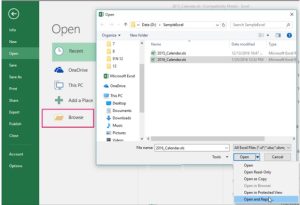
- Repair Corrupted Excels files by Using Wondershare Repairit
If you fail to solve using these basic methods, don’t worry; take a deep breath; your easy solution is here. Wondershare Repairit is one of the most professional and profitable tools that repair files or corrupted Excel file without any hassle. It is the most useful Excel file repair software with the best utility features. A professional excel file repair tool supports repairing corrupt or inaccessible MS Excel, Word, and PowerPoint spreadsheets without modifying tables, user-defined charts, cell comments, engineering formulas, image, sort, filter, etc. It is also a video repair tool and repairs video, which is corrupt. It can provide you with restoring all the data of the document. By following this process, you can repair corrupted Excel file and make them useable in seconds. Let’s start
- Add the corrupted image.
- Repair the Excel document by using Repairit.
- Check your Excel file and save it.
Step 1: In this process, firstly, you need to install the Wondershare Repairit application on your devices. After launching the application on your system, go to the file repair mode and select Add button to load the corrupted Excel file.
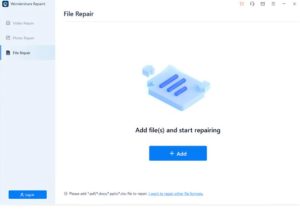
Step 2: Then, selecting your targeted files, go to the “Repair” option and click this button to start repairing the Excels file.
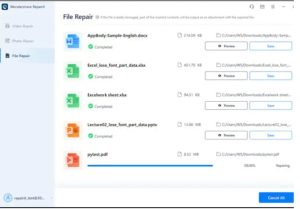
Step 3: Once the corrupted file has been repaired, you can preview it in the software interface. If you are satisfied with the update results, click on the “Save” button to restore it.
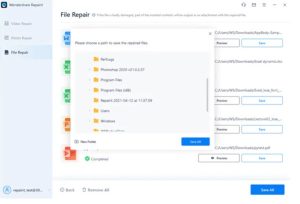
Finally, you will see that the file is saved successfully, and you can use it the way you like.
Why You Should Use Wondershare Repairit:
Worldshare Repairit application is an intelligent tool because of its excellent and easy solution process. It is also primarily a video repair tool used to repair video or photos quickly. Repairit video repair includes several features, such as a high-quality repairing option and the ability to repair severely corrupted videos/pictures. Here are some reasons why you use and prefer Wondershare Repairit.
- Repairit tool supports DOCX, PPTX, XLSX, and PDF file formats in windows and Mac.
- It is the best application that can be efficiently run on the device.
- Its innovative feature allows repairing different file formats at the same time.
- If you added a file erroneously, you can remove it or trash it.
- The application will let you know if you upload any incompatible format.
- It asks for verifying the repaired file.
- The application also displays a progress detail of the file repaired.
Closing Words
Excels file is a most useful software application. It is handy for people, so it gets corrupted for various reasons and loses data. If you are in trouble for corrupting Excels files, then I prefer to you best solution with the Repairit tool. The best helpful tool for the job is Wondershare Repairit file repair to recover corrupt Excel files. You have to go only three steps and get a fantastic result. Besides an excel file, Wondershare Repairit application paid versions can recover files in over ten formats and convert videos to high-quality resolutions. So, don’t waste more time; go through these three steps and see magic results.



