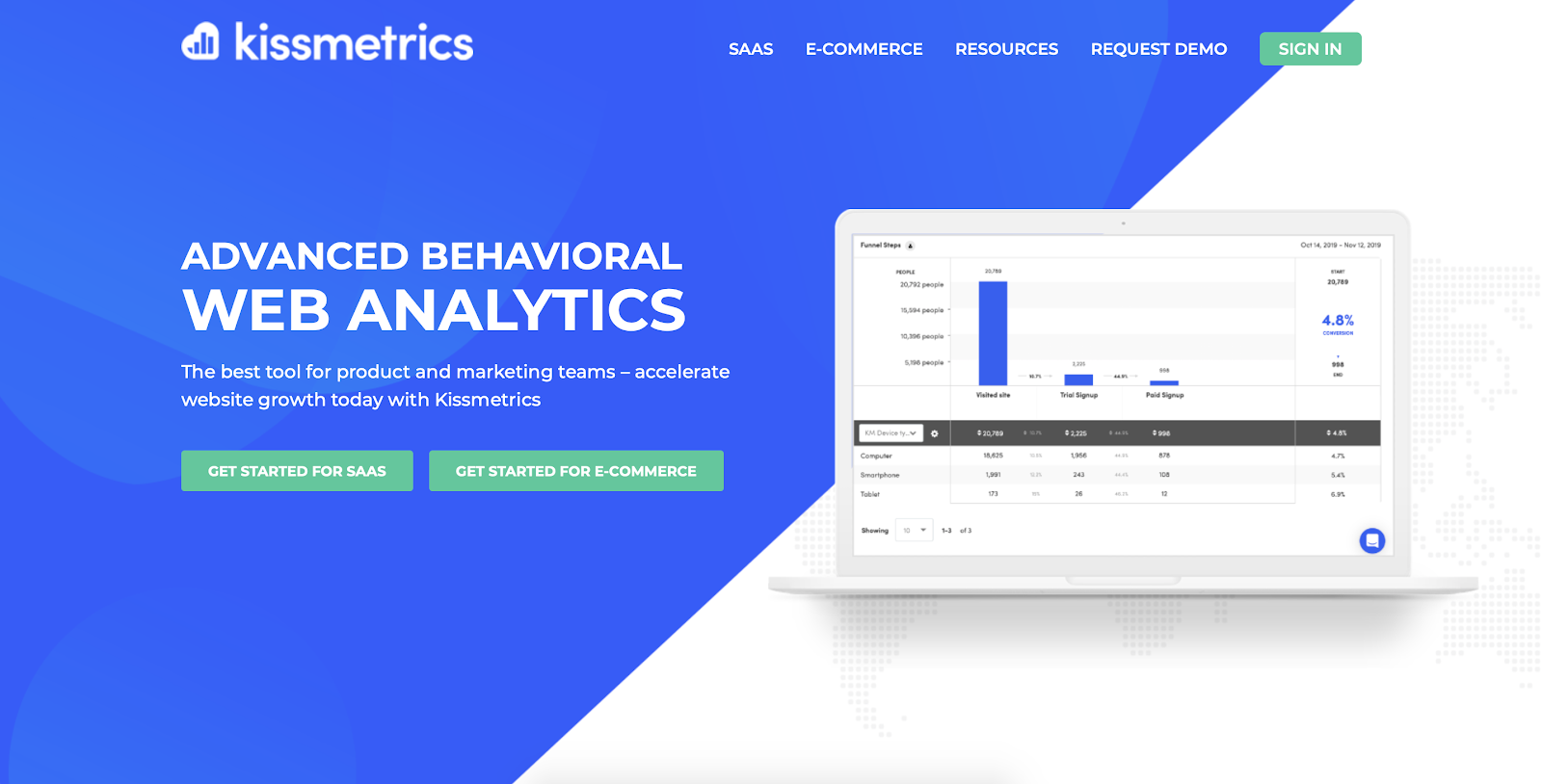
Track the usage of your website images with advanced technologies
If you want to check whether your website images are secure and not being used on any other source without your permission, then you are certainly in the right place. In this article, we are going to tell you about the best technology that can help you track the usage of your website images with complete accuracy.
You must know that image plagiarism is getting common these days, and this is major because of lack of awareness. Image plagiarism has ugly effects on the SEO score and credibility of a website, just like textual plagiarism, so there is no way you should avoid it. Tracking images was not easy in the past, but today, it is possible, and this is all thanks to modern technology and tools.
What is the best way to track website images?
If you have no clue how to track images of your website, then you have to simply try the reverse image search technique. For those of you who are not aware of the reverse image search should know that this is a featured search technique that allows you to search by images instead of text.
In the past, it was impossible to do a picture search, but thanks to the reverse image search technique, it has now become very much possible. The concept of image search is not new; it has been there in the digital market for the last two decades. Google is considered to be the pioneer of the reverse photo search technique.
Today the search by image technique has been adopted by multiple search engines, websites, applications, and tools. So you don’t have to worry about finding a platform that can help you search by image. In the section below, we are going to tell you all about the best way to track the use of websites images.
How to use reverse image search to track images?
Reverse image search, as we have mentioned before, is the image lookup technique that involves searching by images instead of text, so with this technique, you can easily search by your own images and find plagiarism or another wrongful usage. There are two basic methods using which you can track your website images with reverse image search.
-
Searching directly by images
The first way to track your images is by downloading them from your website and uploading them on your favorite reverse image search. You can enter the image on Google image search extension, or you can also utilize third-party reverse image search. In the tool, you would add the website image that you want to track and hit the ‘search similar images’ button.
-
Searching by image Path/URL
The second most popular way is to search by the URL of images. If you don’t want to get into the hassle of downloading and uploading your images, then all you have to do is copy the URL of the image and paste it into the URL or image input box. After entering the URL of the image, you have to simply click on the ‘search similar images’ button to start the tracking.
Working:
Once you enter the input in the tool and press the search button, it will analyze the image and its contents. The reverse image search technique uses artificial intelligence, optical character recognition, and the content-based retrieval system for analyzing and searching your images. The images that you have added in the query box are compared with billions of images on the web in less than seconds. If you use a third-party reverse image lookup utility, then you would be able to compare and track the use of your images from up to three to five different search engines, including Google.
Final results that you would get with reverse image search!
Once the search and analysis work is complete, you will get detailed results regarding similar images found on the web. You would get information about the images that are not quite similar but are relevant to the query you have made. Not only would this, but you also get information about the websites and webpages where similar images are being used. You can also get details about the social media accounts that are using similar images as yours.
This is how easy it is to track images on the web with the reverse image search technique. You can visit the sources having your images manually and check whether they have credited your source or not. If your source has not been credited, then you can easily ask them for credits or can simply ask them to remove your visual content. There are many more things that you can do with reverse image search, and this is why we would recommend you to try the reverse picture search by yourself!



