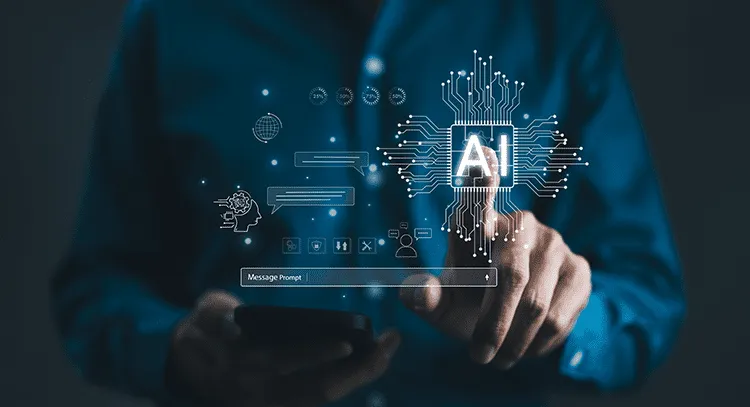
Transforming Text to AI Voice with Adobe Express
In today’s fast-paced digital world, effective communication is key. Adobe Express makes it simple to convert text into realistic, AI-generated voiceovers, ensuring your content stands out. Whether you’re creating presentations, videos, or marketing materials, the ability to seamlessly turn written words into speech has never been more accessible.
What is the Text-to-AI Voice Tool?
The Text-to-AI Voice tool by Adobe Express utilizes cutting-edge AI technology to convert written text into high-quality audio. With its intuitive interface and customizable features, this tool makes professional-grade voiceovers achievable for everyone.
Key Features of Adobe Express’s Text-to-AI Voice Tool
1. Human-Like Voices
Adobe Express offers a library of lifelike voices, allowing your audio to resonate naturally with audiences.
2. Multilingual Capabilities
Reach a global audience with support for multiple languages and regional accents.
3. Customizable Tone and Speed
Tailor the pitch, tone, and speed of your voiceovers to perfectly match your content’s mood and purpose.
4. Easy Integration
Download and integrate the generated audio files directly into your projects without additional software requirements.
How to Use the Text-to-AI Voice Tool
Step 1: Access the Tool
Navigate to the Text-to-AI Voice page and log in to your Adobe account.
Step 2: Input Your Text
Type or paste the content you want to convert into the input field. This can include scripts, dialogue, or descriptive text.
Step 3: Choose Your Voice
Select a voice style from the library. Options include various genders, accents, and tones to suit your needs.
Step 4: Customize Settings
Adjust the speed, pitch, and tone of the voiceover for a personalized touch.
Step 5: Preview and Download
Listen to the generated audio, make necessary adjustments, and download the file for immediate use.
Applications of Text-to-AI Voice Technology
1. Marketing and Advertising
Create engaging audio ads that grab attention and convey your message effectively.
2. Corporate Presentations
Elevate your presentations with professional voiceovers that reinforce your content’s impact.
3. E-Learning Modules
Enhance accessibility and learning retention with clear and precise narration for educational content.
4. Accessibility Improvements
Provide voice alternatives for visually impaired users, making your content more inclusive.
Why Choose Adobe Express?
Adobe Express combines ease of use with advanced AI technology, making it the go-to choice for text-to-voice conversion. Here are some standout benefits:
- Time Efficiency: Generate voiceovers in minutes.
- Cost-Effectiveness: Reduce the need for hiring professional voiceover artists.
- Versatility: Adapt the tool for various industries, including education, entertainment, and corporate communications.
Tips for Maximizing the Tool’s Potential
1. Keep Your Script Concise
A well-structured script ensures clarity and engagement.
2. Test Multiple Voices
Experiment with different voices to find the perfect match for your content’s tone.
3. Review and Edit Before Finalizing
Ensure your text is error-free to produce seamless voiceovers.
4. Use Background Music
Complement the voiceover with background music to create a richer audio experience.
FAQs
Q: Is the tool free to use?
A: Adobe Express offers a free tier with essential features. Advanced capabilities may require a subscription.
Q: Can I use the generated audio commercially?
A: Yes, Adobe Express allows for both personal and commercial use of the generated voiceovers.
Q: What file formats are available for download?
A: The tool provides downloads in popular audio formats such as MP3, ensuring compatibility with most platforms.
Q: Does it support multiple languages?
A: Absolutely! The tool supports a variety of languages and regional accents to cater to global audiences.
Conclusion
With Adobe Express’s Text-to-AI Voice tool, you can transform the way you communicate. This innovative tool simplifies the process of creating professional-grade voiceovers, ensuring your projects make a lasting impression. Whether you’re a marketer, educator, or content creator, Adobe Express equips you with the resources to succeed. Try it today and experience the future of audio content creation!



