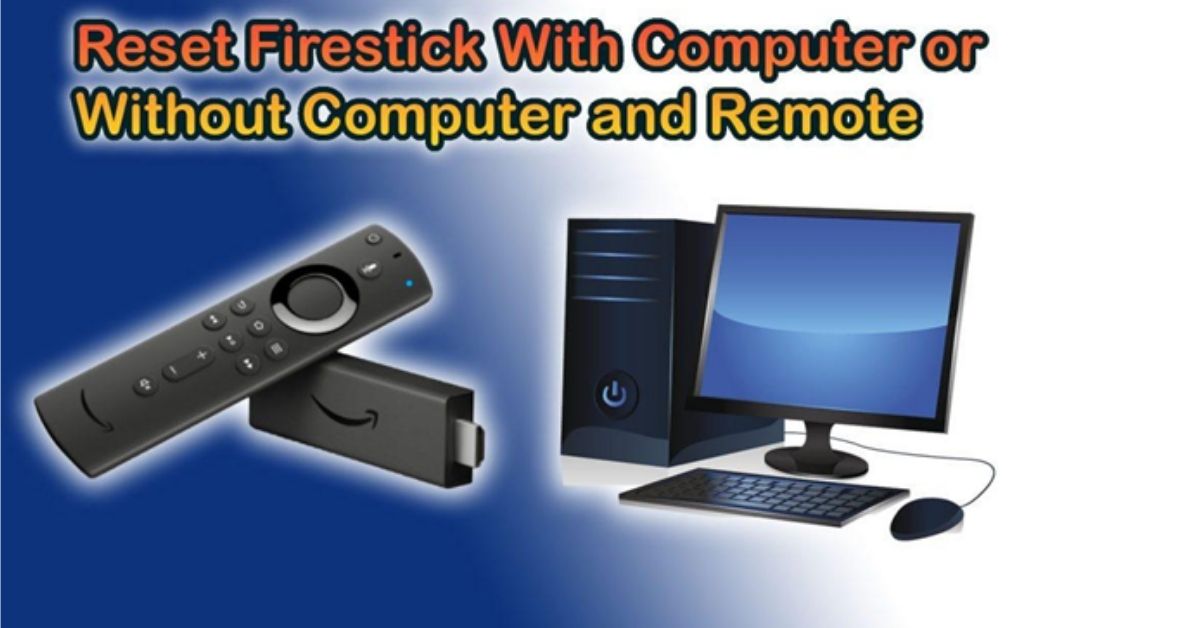
Factory Reset Firestick with Computer, without computer and remote
Reset Firestick: Amazon firestick TV or Fire TV stick is a device that lets you stream movies, tv shows, sports, news, and more by installing apps, Kodi builds and addons. Amazon Firestick gives you amazing performance at a cheap price but sometimes it stuck or slows down due to the installation of more apps and due to being full of storage or other error like wifi connectivity problems and home is currently unavailable.
As such, You need to Factory reset your firestick. But you don’t know how to Reset Firestick or a question must be coming to your mind that how do I reset my firestick If you are a new firestick user.
But don’t worry I am here to tell you How to Reset Firestick. I will tell you different ways to do this so that you can easily factory reset your firestick.
let’s start.
How to Reset Firestick The Most Simple Ways
If you want to Reset firestick by using your Firestick TV, follow these steps:
Launch your firestick and Click on the Settings option.
Now, Click on My Fire TV.
Now, click on Reset to Factory Defaults.
Click on Reset to confirm your action.
You have successfully Reset your Fire TV stick.
Factory Reset Firestick Using Computer
You can connect your firestick to windows 10 and 11 quickly. So plug the firestick tv, sign in to your device, and make sure both are connected with a single WiFi network. Now, on your firestick remote press the home button. Now navigate to the mirroring option using the right button on the remote. Now your firestick is waiting for a connection. till then go to your computer.
On your PC, go to the notification section on the bottom right side or windows 10 or 11, you will see the connect option. Click on this option and find your firestick name (Your prime account name). Now connect pc with your fire TV, now you will be able to switch firestick window and pc window projection.
Now you have successfully connected the PC with a firestick. Now you can Factory Reset Firestick With Computer.
Installing Amazon Fire TV on a PC
If you want to install an amazon fire TV on a PC, then you have to find the third-party apps on your pc to install and use the amazon firestick tv. You can find emulators on google. It is easy to install a fire tv on pc, then you can easily Factory Reset Firestick With Computer.
Using the TV Settings
When you set up or install firestick on your PC. Now you can factory reset the firestick using a TV. Turn On the TV.
follow these steps:
- Go to settings option
- Click on My Fire TV option.
- Scroll down and find the Reset to Factory Defaults option.
- Confirm you action by clicking on Reset button.
See how it was simple to Factory Reset Firestick with a Computer.
Reset Using the Remote Buttons
If your PC application isn’t responding, and the Settings menu isn’t available due to any other reason it is possible to Factory Reset the Firestick with just the remote. Press the right and back buttons for at least 10 minutes. Then, follow the instructions displayed on the screen, as well as Factory, Reset your device.
Reset Firestick Without Remote or PC
If you are unable to get access to the Settings menu on your computer, and you can’t find an actual remote, you can utilize Fire TV. Fire TV app for your smartphone. Install it, ensure you’re connected to the same Wi-Fi network as the Firestick and your computer, and then start it.
After you’ve entered the four-digit code in your smartphone (you’ll be assisted through the procedure)
- Go to System.
- Now, Click on Settings option.
- Finally click on Reset to factory Settings on your Android or iOS phone.
So I have mentioned all the ways to Reset Firestick. You can choose a way as per your requirement.



