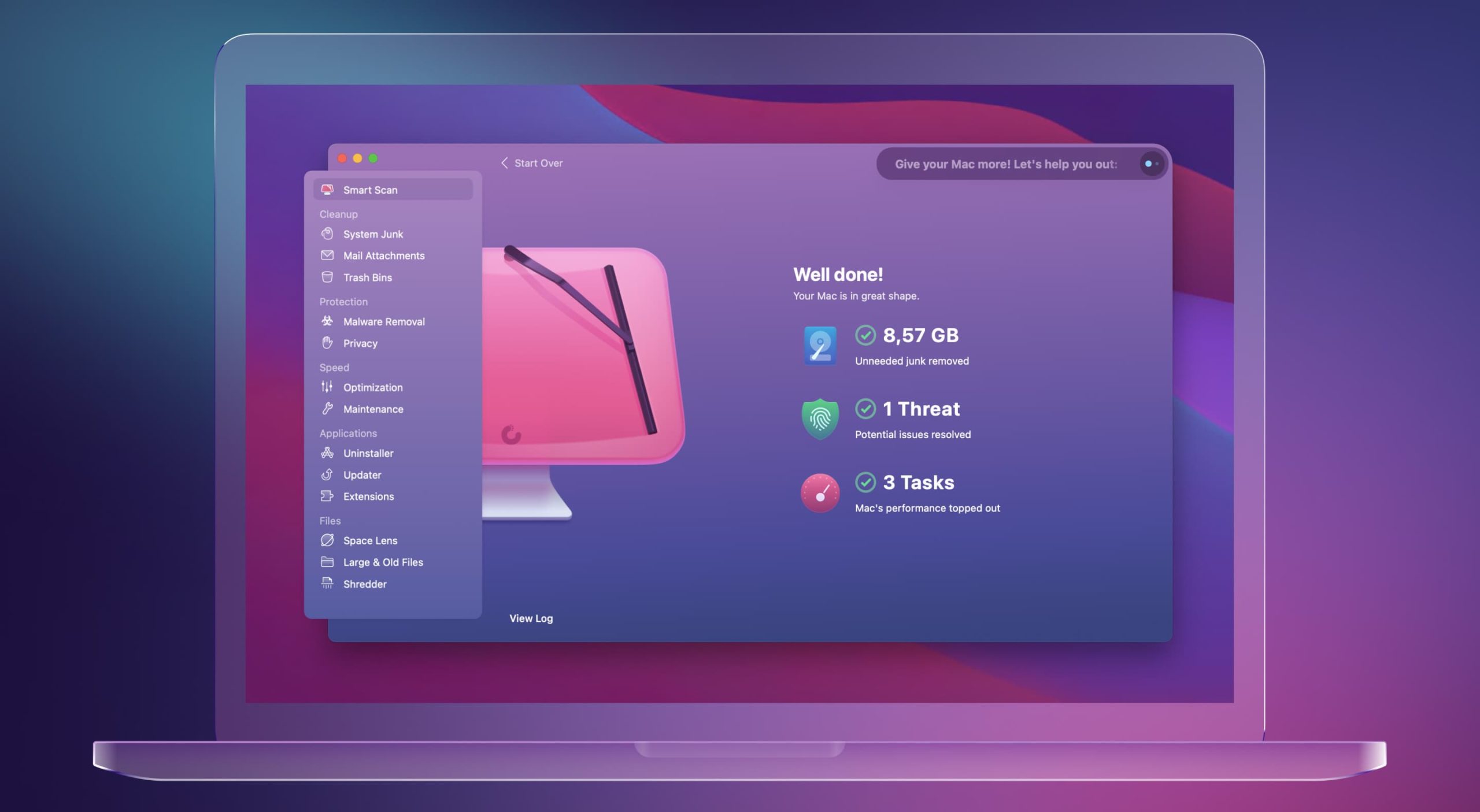
Is CleanMyMac X Safe and Should You Use It for Mac Uninstalls? A Guide
As great a system as macOS is, it does have a few legit annoyances.
For example, we all know that Macs get slower over time. As the device’s performance declines, its stability will decrease as well. To keep it in tip-top shape, consider installing an optimization app like CleanMyMac X.
Is CleanMyMac X safe? Do you really need it? Find out the answers to these questions in the following article!
Who Created CleanMyMac X?
The developer of CleanMyMac X is a company called MacPaw. MacPaw was founded in 2008 by Oleksandr Kosovan, a Ukrainian tech entrepreneur.
MacPaw has developed several notable apps for both Apple and Windows computers. These include ClearVPN, Gemini 2, and the Unarchiver. That said, CleanMyMac X remains their most popular product by far.
Is CleanMyMac X Safe?
If you search for “mac cleaning apps” online, you’ll see some skepticism. Many people believe that these apps are scams or even viruses.
Much of this negativity has to do with a copycat adware app called Mac Defender. This was the first real malware threat to Mac devices. If you installed it, the app would hijack your browser or even the device itself.
Mac Defender brought a ton of bad press to other optimization apps. Still, it has nothing to do with CleanMyMax X, which is safe to use. Look for a CleanMyMac X review and you’ll find thousands of positive impressions.
Also, the app was officially vetted by Apple. This means that Apple reviewed the app code and found no malicious content. This is why you can start your CleanMyMac download from the App store itself.
How Does CleanMyMac X Work?
The main purpose of CleanMyMac X is to remove unnecessary files from your device. It can do so by uninstalling them or simply deleting them.
The app uses a safety database to ensure it won’t delete your personal data. It will also flag any large files, allowing you to remove them manually if you want. Many cleaning apps don’t have these safety precautions.
CleanMyMac X is also very good at identifying data critical to the operating system. The only way to delete these files is to bypass the warning notifications.
Uninstalling apps via CleanMyMac X is also safer and easier than doing it manually. Click here to learn more about how to uninstall several apps at once.
Should You Use CleanMyMac X?
For an experienced Mac user, CleanMyMac X may not be necessary. If your device is sluggish, you likely already know how to bring it up to speed.
For the average Mac user, though, using Terminal or maintenance apps isn’t that simple. This is where apps like CleanMyMac X come in. With a few clicks, they can scan your device, locate unneeded files, and remove them.
If you’re not sure whether CleanMyMac X is for you, they do offer a free trial. Keep in mind that the cleaning limit for the trial is 500MB.
Install CleanMyMac X Today!
To sum up, the answer to “Is CleanMyMac X safe?” is a resounding yes. It’s not a scam, virus, risky, or malicious in any way. Whether you should use it is up to you, but you’re unlikely to find a better cleaner app.
Looking for personal information removal services? Keep checking out our technology-related content at mydataremoval.com!



